HRDF Claimable Adobe Premiere Pro Training Course Malaysia
Malaysia HRDF Claimable under HRDF SBL Khas for HRDF Registered Company "Claimable Adobe Adobe Premiere Pro Course Descriptions"
Best HRDF Claimable Adobe Adobe Premiere Pro Training Course in Malaysia
Premiere Pro has a sleek and flexible user interface. The "Home View" gives you quick access to the project you're working on, starting a new project, or finding Adobe Stock. The dark program window puts the clip in the spotlight and you can switch between functions such as compilation, editing, color, effect, audio, and title. You can edit them or create your own custom workspace or even remove one of your panels and place it anywhere on the screen. You can now create content fields based on search terms.
Premiere Pro interface
By default, the editor uses a four panel layout, with the font preview at the top left, the project preview at the top right, the project items at the bottom left, and the timeline at the bottom right. . You can add and remove control buttons as you like. Adobe has removed some by default to provide a cleaner user interface. Since many editors rely on keyboard shortcuts like J, K, and L to navigate projects, it makes sense to reduce the number of buttons and keep the screen cleaner. This is a very flexible interface, you can split and drag windows as you need. Hovering the mouse over an item in the source window will scroll the video.
- Importing still images and movies into Premiere Pro: size limits
- Premiere Pro GPU acceleration: when Premiere Pro uses a GPU
- Video and audio formats Premier Pro can import and export
- Native camera formats Premiere Pro can import
- Supported still-image and still-image sequence files
- Closed captioning and subtitle file formats
- The creative connection
- Gain greater efficiency with deep Adobe integration
- Get enhanced audio control and performance
- Powerful multicam editing
HRDF Fully Claimable HRDF Claimable Adobe Adobe Premiere Pro Training Course is 100% Claimable for You – Claimable under HRDF SBL Khas for HRDF Registered Company
Good prospects for growth of Adobe Premiere Pro
Our world of social media has been divided a long time ago and it seems impossible to fit into any accepted standard. Hence, any clip that you want to share should be reformatted and adjusted to the place where you published it. This usually takes a long time, and that’s why Adobe Premiere Pro’s auto-cropping feature is absolutely perfect: when the sequence is complete, go to Sequence> Auto-Cropping Sequence and choose the aspect ratio and width you want. And usually, you’re done.
The Premiere Pro will analyze your clip, trim off the visual effects and try to keep your face and/or hands in the frame. In our tests, we were very happy with the results using all the available aspect ratios.
As always, however, the result depends on how the Premiere algorithm understands the scene. If there is a problem, you can manually edit the image, find the automatic keyframe, and change it to the most efficient image.
You can also change the motion tracking to a long section. You can pan faster or slower as the subject moves on the screen.
Full HRDF Claimable Courses List
Click Here for Full HRDF Training Course Events
Why Choose Our HRDF Claimable HRDF Claimable Adobe Adobe Premiere Pro Training Course?
Here are some of the best Adobe Premiere Pro techniques and their implications:
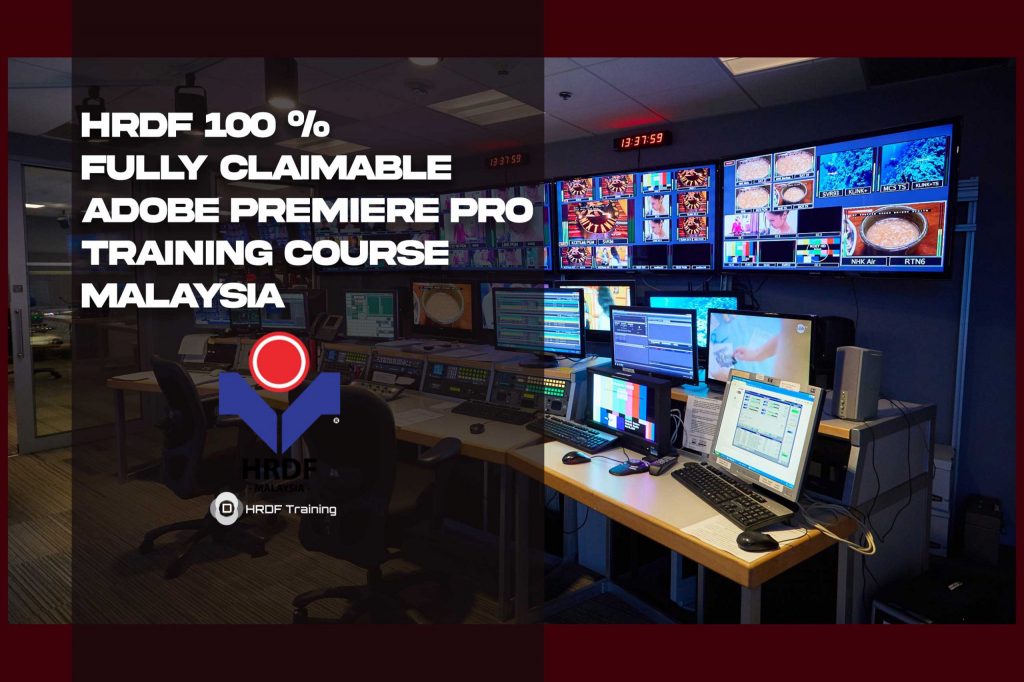
Why learning HRDF Claimable Adobe Adobe Premiere Pro Training Course for business?
Increase efficiency with full Adobe integration
Premiere Pro CC is deeply integrated with other Adobe Creative Cloud apps, so you can do this. Move assets between After Effects CC, Photoshop CC, Illustrator CC, Audition CC, Prelude CC, and Adobe SpeedGrade CC. Team members share things like appearance and graphics between projects.
Adobe Cross-Apps for easy access and collaboration with Creative Cloud Libraries. powerful using the Lumetri sample color tools, you can achieve amazing color work in NLE while using Direct Link.
Create a transparent color grading pipeline between Premiere Pro and SpeedGrade. Dynamic connection allowed, you can easily switch from Premiere Pro to After Effects or Audition in no time. Consume intermediate refining and export. Import Photoshop and Illustrator files in layers and layers. When you create a new image, it is automatically resized to fit the image size and aspect ratio of your Premiere Pro project content.
On behalf of Premiere Pro CC, CC stands for “Creative Cloud” and is a subscription version of Premiere Pro. Current subscribers can download new Premiere Pro program updates. To use the Premiere Pro CC version, a current subscription is required. Older versions of Premiere Pro, such as Premiere Pro CS, do not require a subscription. Adobe switched to the subscription version of Premiere Pro as part of Creative Cloud in 2013. Adobe releases new updates for Premiere Pro CC approximately every 12 to 18 months. Usually there are few updates per year, so for most users the difference between versions like Premiere Pro CC 2017 and Premiere Pro CC 2018 is not obvious.
What will Premiere Pro do?
Premiere Pro can be used to generate all of the common video editing tasks required to produce broadcast-quality HD videos. It can be used to import videos, audios and graphics, and to create new edited versions of videos, which can be exported to the media and formats needed for distribution. When you create a video with Premiere Pro, you can edit multiple videos and still images together. Titles can be added to the video and filters can be applied along with other effects.
Who uses Premiere Pro?
Premiere Pro is used by video production companies, news stations, marketers, and design companies. Acting staff like video editors, production managers, marketing managers, and media designers use Premiere Pro to create and edit video content. Premiere Pro is developed by the software development company Adobe Systems.
Premiere analyzes your clips and redesigns your graphics. Try to keep your face and / or hands in the frame. In our tests we were very happy with the results and used all available aspect ratios.
As always, the outcome depends on how well the Premiere algorithm understands the scene. If there is any problem, you can adjust the frame manually by finding the automatic key frame and changing it to the most suitable frame.
You can also change the motion tracking to a long limit to allow for faster or slower panoramas as the subject moves on the screen.
It can also speed reprogramming of material by up to 20,000%, so you can handle longer clips. The audio gain range has been increased to 15 dB.
Little things like this may make you wonder why they weren’t included before, but here they are. You want to know how it works without these updates first!
The new update means, of course, that other file formats are supported and that new encoding settings also apply when exporting to Adobe Stock.
You can use this program to handle anything from YouTube videos to movies. The fact that it is tied to the Creative Cloud ecosystem naturally makes it more valuable as it lets you use various other supported tools, from After Effects for compositing to audition for audio work. While that’s out of the scope of this review, of course, it needs to be emphasized that Premiere Pro is designed to work seamlessly with these other applications to give you all the tools you need in all aspects of production.
However, if you are a professional editor, this subscription model can easily pay for itself, especially the newer features we discussed above are very useful and popular. More casual editors must carefully weigh the pros and cons, but seeing what you can do with this app can convince many people to try.
HRDF Best SME 100 Training Course Provider - Double Effect Sdn Bhd




Corporate and Private HRDF 100% Fully Claimable / Skim Bantuan Latihan Khas (SBL-Khas) Training Course Request – call / whatspp : 010 220 6800 / thetraining4u@gmail.com
Type of Training
– Maximum is 35 paxs to 40 paxs
– Maximum is 9 paxs
- Meal allowance
- Daily Allowance
- Consumable Training Materials
- Hotel Rental Package OR Training Rental Place
- Airfare Ticket OR Transportation
- Minimum Training Duration
- 7 Hours
- Minimum Training Duration is required to eligible for grant and the hours can be accumulated
- A 7-hour training must be conducted over a minimum of 2 days (for Remote Online Learning)
Student Testimonials for Our Fully Claimable HRDF Training



Our HRDF Adobe Adobe Premiere Pro Training Events Full List for Year 2021

Corporate and Private HRDF 100% Fully Claimable / Skim Bantuan Latihan Khas (SBL-Khas) Training Course Request – call / whatspp : 010 220 6800 / thetraining4u@gmail.com
Type of Training
– Maximum is 35 paxs to 40 paxs
– Maximum is 9 paxs
- Meal allowance
- Daily Allowance
- Consumable Training Materials
- Hotel Rental Package OR Training Rental Place
- Airfare Ticket OR Transportation
- Minimum Training Duration
- 7 Hours
- Minimum Training Duration is required to eligible for grant and the hours can be accumulated
- A 7-hour training must be conducted over a minimum of 2 days (for Remote Online Learning)
