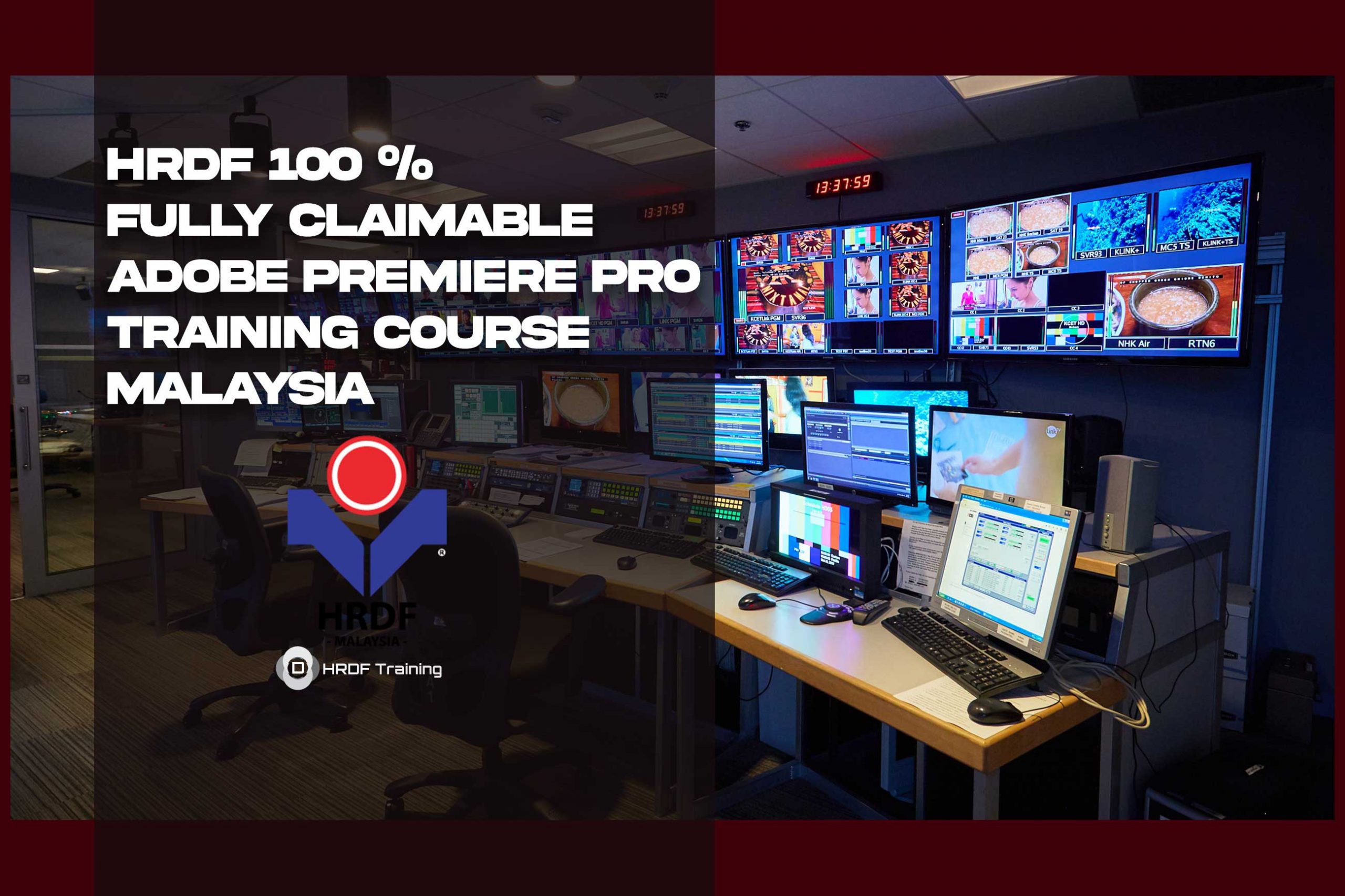HRDF Claimable Adobe Premiere Pro Training Course
HRDF Claimable Adobe Premiere Pro Training Course Malaysia
Malaysia HRDF Claimable under HRDF SBL Khas for HRDF Registered Company “Claimable Adobe Adobe Premiere Pro Course Descriptions”
Best HRDF Claimable Adobe Adobe Premiere Pro Training Course in Malaysia
Premiere Pro has a sleek and flexible user interface. The “Home View” gives you quick access to the project you’re working on, starting a new project, or finding Adobe Stock. The dark program window puts the clip in the spotlight and you can switch between functions such as compilation, editing, color, effect, audio, and title. You can edit them or create your own custom workspace or even remove one of your panels and place it anywhere on the screen. You can now create content fields based on search terms.
Premiere Pro interface By default, the editor uses a four panel layout, with the font preview at the top left, the project preview at the top right, the project items at the bottom left, and the timeline at the bottom right. . You can add and remove control buttons as you like. Adobe has removed some by default to provide a cleaner user interface. Since many editors rely on keyboard shortcuts like J, K, and L to navigate projects, it makes sense to reduce the number of buttons and keep the screen cleaner. This is a very flexible interface, you can split and drag windows as you need. Hovering the mouse over an item in the source window will scroll the video.
- Importing still images and movies into Premiere Pro: size limits
- Premiere Pro GPU acceleration: when Premiere Pro uses a GPU
- Video and audio formats Premier Pro can import and export
- Native camera formats Premiere Pro can import
- Supported still-image and still-image sequence files
- Closed captioning and subtitle file formats
- The creative connection
- Gain greater efficiency with deep Adobe integration
- Get enhanced audio control and performance
- Powerful multicam editing
HRDF Fully Claimable HRDF Claimable Adobe Adobe Premiere Pro Training Course is 100% Claimable for You – Claimable under HRDF SBL Khas for HRDF Registered Company
Good prospects for growth of Adobe Premiere Pro
Our world of social media has been divided a long time ago and it seems impossible to fit into any accepted standard. Hence, any clip that you want to share should be reformatted and adjusted to the place where you published it. This usually takes a long time, and that’s why Adobe Premiere Pro’s auto-cropping feature is absolutely perfect: when the sequence is complete, go to Sequence> Auto-Cropping Sequence and choose the aspect ratio and width you want. And usually, you’re done.
The Premiere Pro will analyze your clip, trim off the visual effects and try to keep your face and/or hands in the frame. In our tests, we were very happy with the results using all the available aspect ratios.
As always, however, the result depends on how the Premiere algorithm understands the scene. If there is a problem, you can manually edit the image, find the automatic keyframe, and change it to the most efficient image.
You can also change the motion tracking to a long section. You can pan faster or slower as the subject moves on the screen.